Track disk space usage and find the largest directories
ncdu (NCurses Disk Usage) is a command line version of the most popular du.
It’s based on ncurses and provides a faster way to analyse and track disk usage in Ubuntu (or Debian).
It provides an excellent ncurses based interface to display the information in more intuitive way like columns for how much disk space used in megabytes, gigabytes and graphical bar usage, file/directory names, file deletion, refresh, etc. ncdu aims to be simple, fast and easy to use program and runs on any minimal Linux/Unix based system with ncurses installed.
Installing ncdu (NCurses Disk Usage)
sudo apt-get install ncdu
How to use ncdu
Run ncdu in your current terminal. ncdu will start scanning the files and directories in your current directory.
ncdu scanning
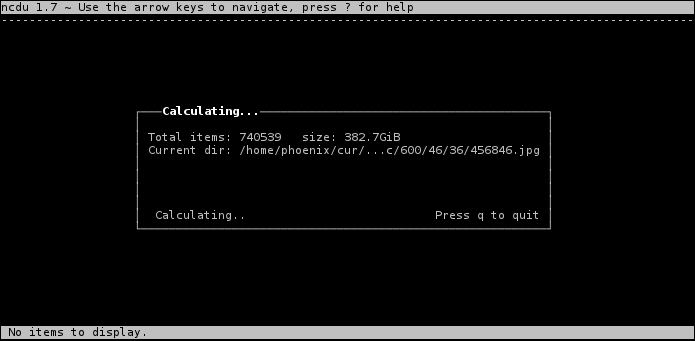
ncdu done scanning
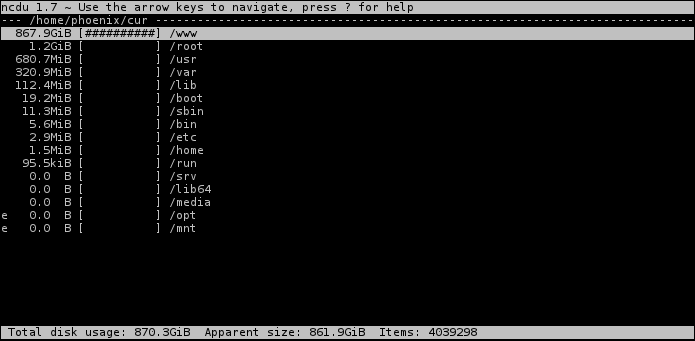
ncdu directory information
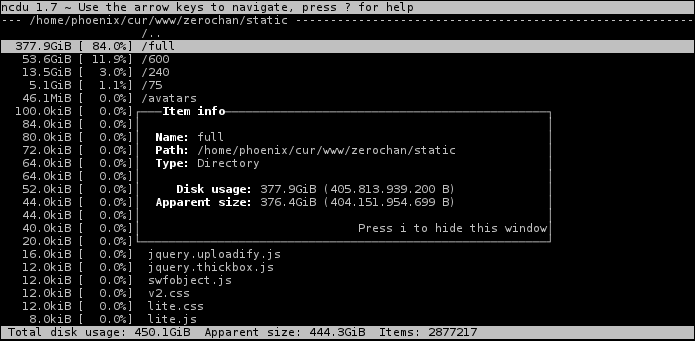
Reference
Thanks for reading
Feel free to leave a comment if you have remarks or like this post
